Print Instructions
You can take print of the biodata which you have make using biodatamaker.com website in free. Just select the format which you like and then follow step for print in given format and graphics.
A. Print Instruction for Google Chrome
1. Click on Print button then you will see print diologe box like image given below:
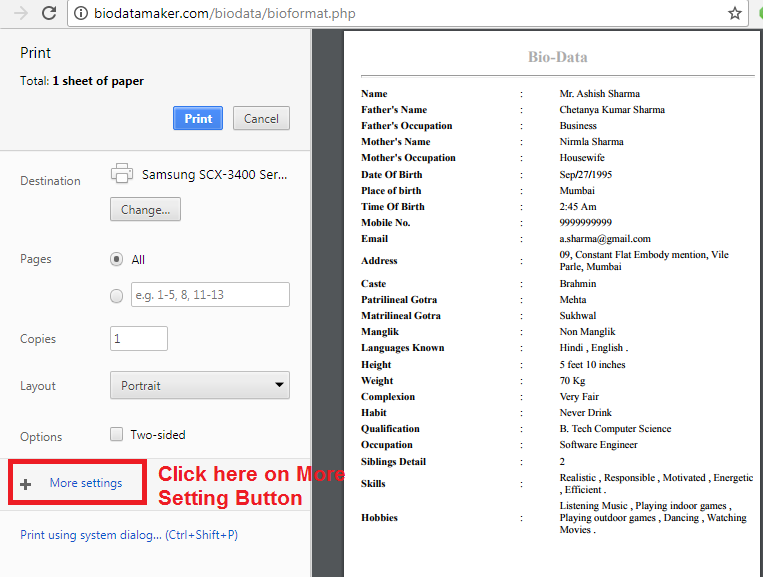
2. Now Select Check Box of BackGroud Graphics as shown in given image
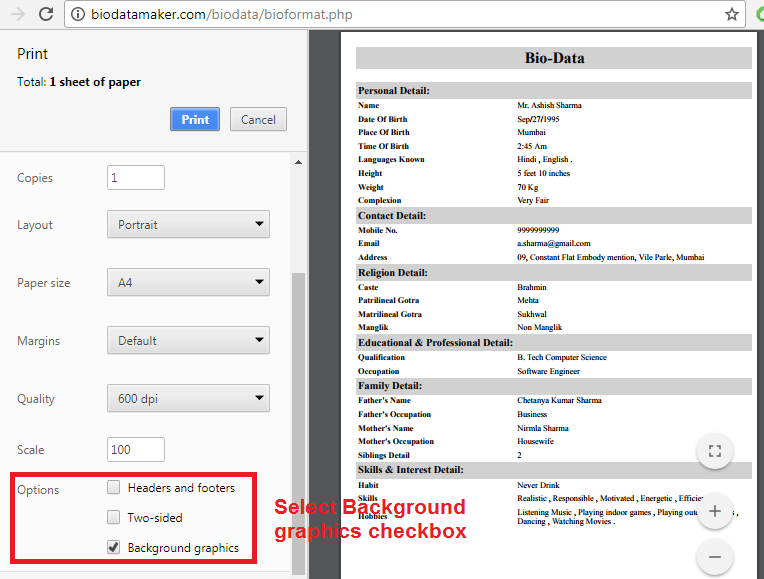
3. Now you can take print if you want a hard copy by attching a printer or if you want softcopy you can save in PDF Format as shown in below image.
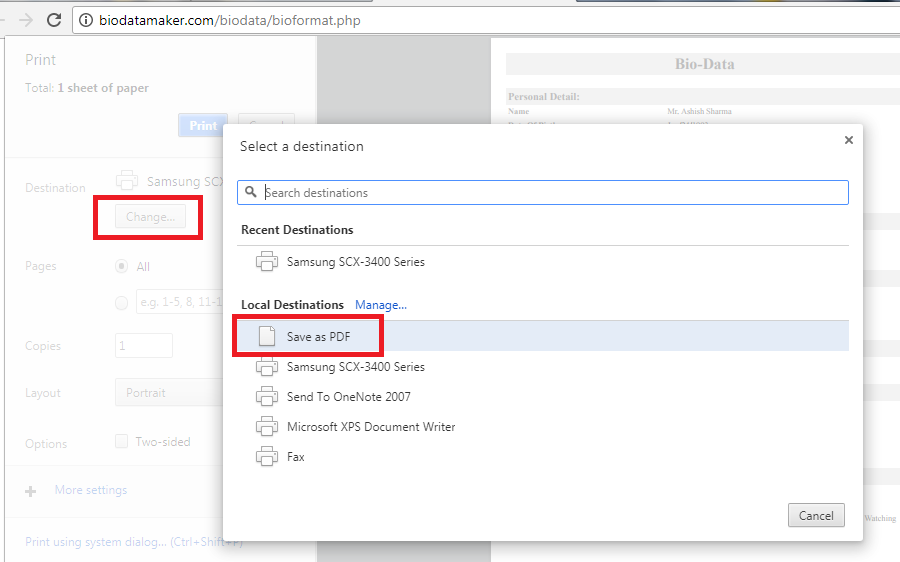
4. It's good idea to save your biodata in PDF format so you can share it via, Email's, whatsapp and many more ways.